SURVEY DATA ACCESS INSTRUCTIONS
1. Visit the MHAS Study website at https://www.mhasweb.org/DataProducts/CoreSurveyData.aspx.
2. Click on the "Sign in/Sign up" button located at the top right corner. Fill out the registration form and select "Register" to create an account.
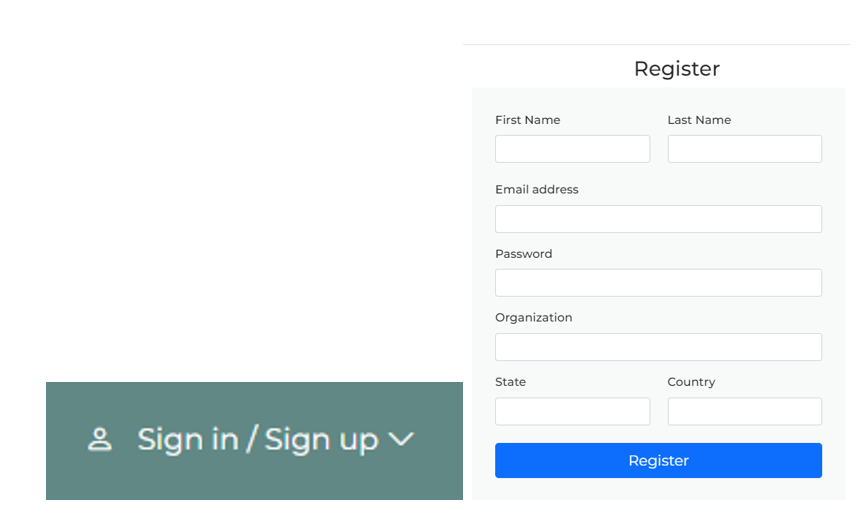
3. Once registered, you will gain immediate access to download data files of interest. The available formats for download include SPSS, STATA, and SAS.
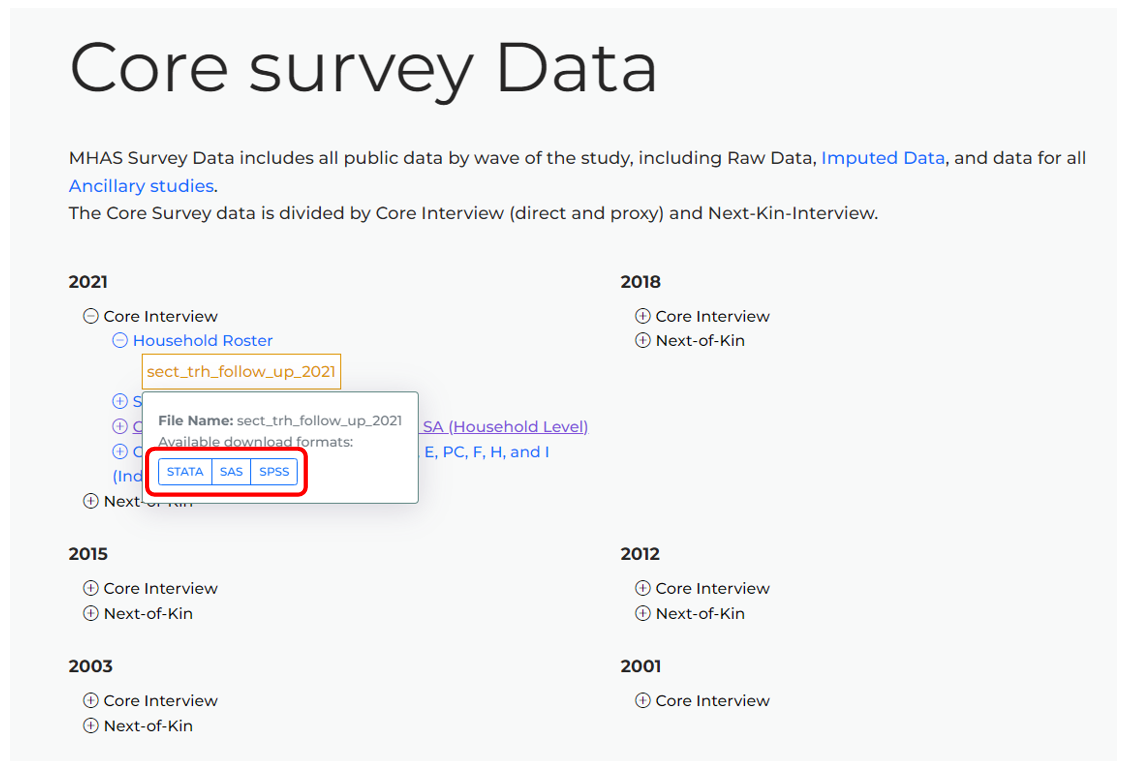
4. Navigate to the "Data Products" section and click on "Harmonized Data" to access the harmonized data sets.
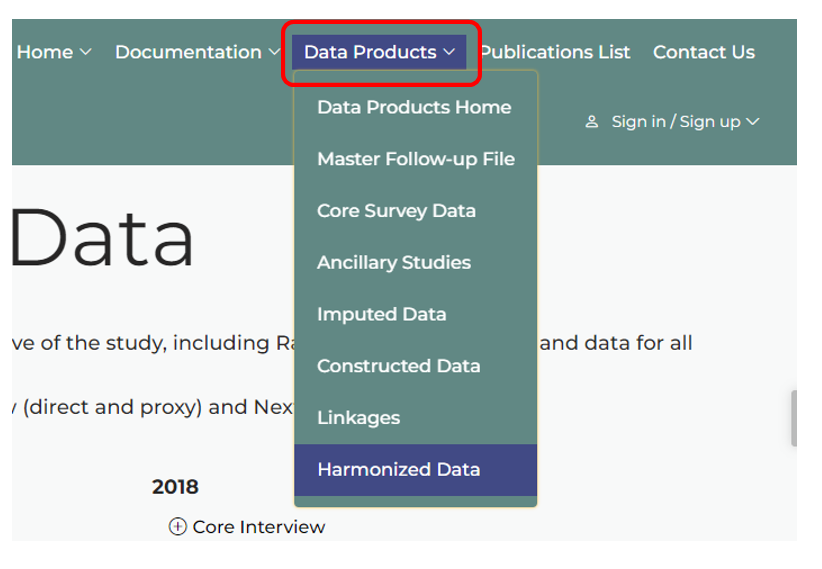
5. Choose the specific harmonized data file that you are interested in and select the desired format for the data file. The available formats include SPSS, STATA, and SAS.
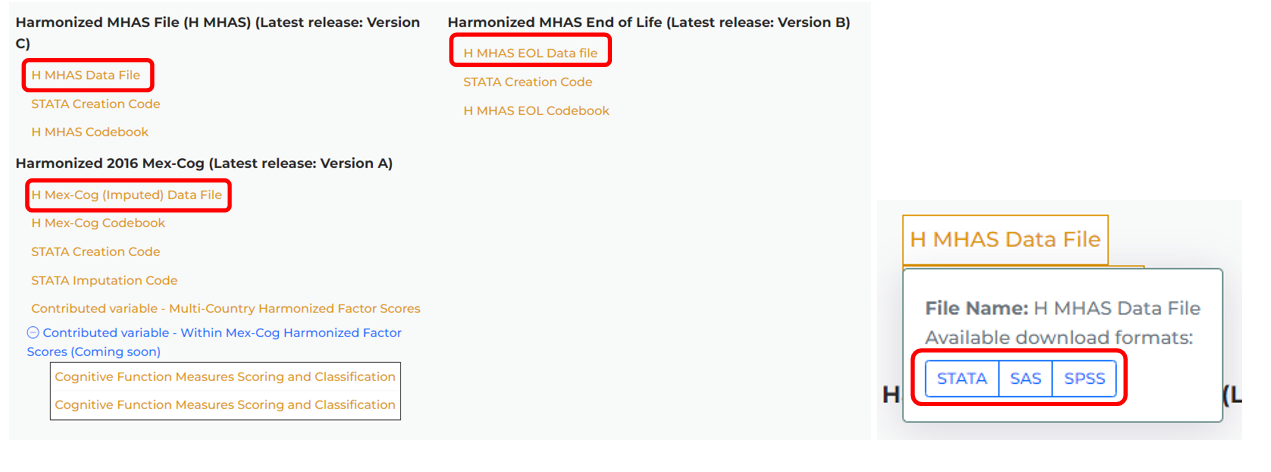
*Please note that while these instructions provide a general overview of the process to access MHAS data via the Study Website, the exact steps and interface may vary slightly.