DATA SET INSTRUCTION
1. Visit g2aging.org and register for access to the Gateway to Global Aging Data website. You can additionally register for access to CRELES at http://www.creles.berkeley.edu/.
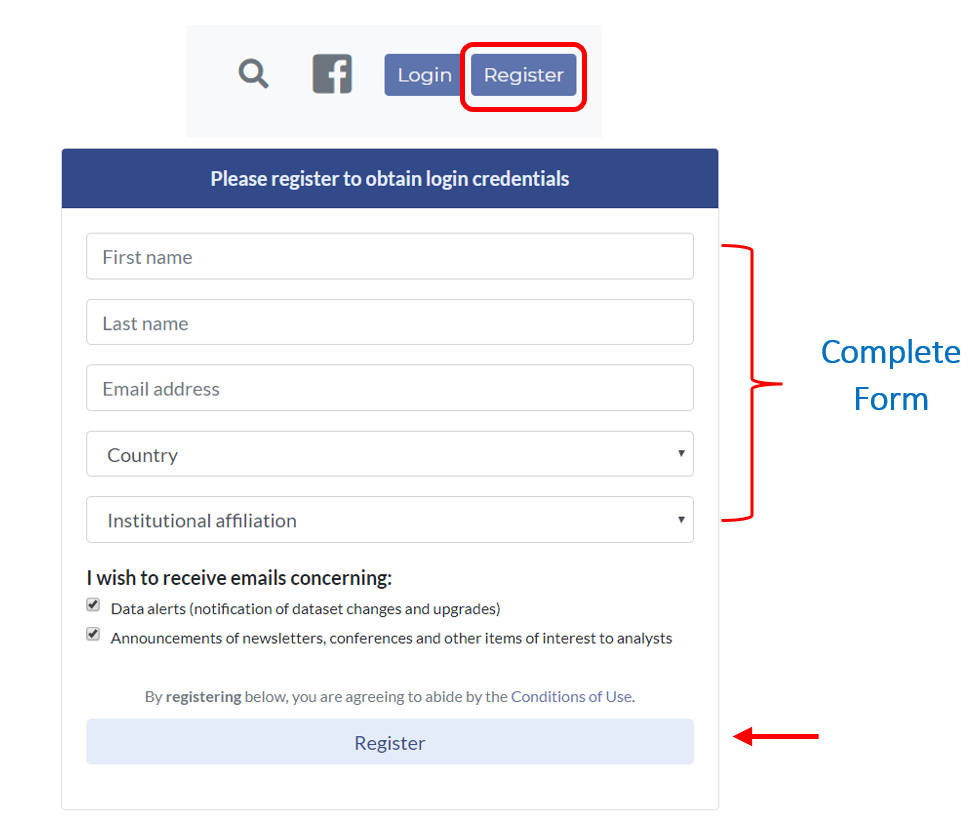
2. Once logged in to the website, select “Harmonized Data” > "Get Data"
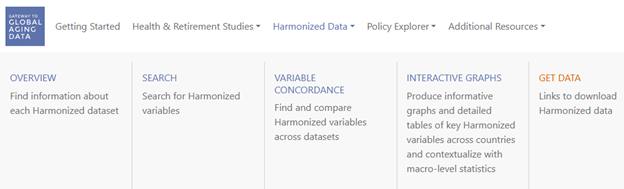
3. In the Core table, click on "Harmonized CRELES"
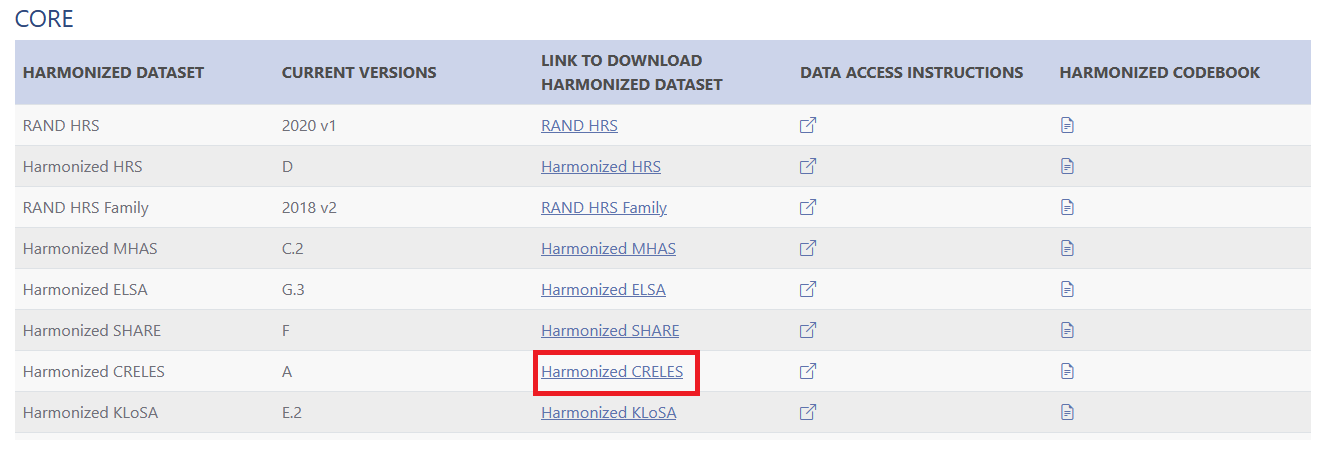
4. Select the file(s) of interest. Available files include:
- Harmonized CRELES Data
- Harmonized CRELES Codebook
- Harmonized CRELES STATA Code
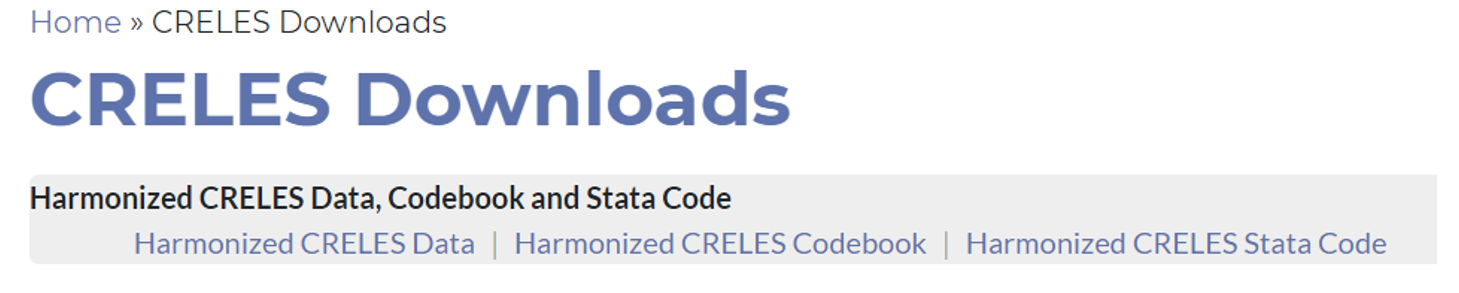
*Please note that while these instructions provide a general overview of the process to access Harmonized CRELES data via the Study Website, the exact steps and interface may vary slightly.