DATA SET INSTRUCTION
1. Visit http://charls.pku.edu.cn/en/
2. Click on “Sign Up” to create an account
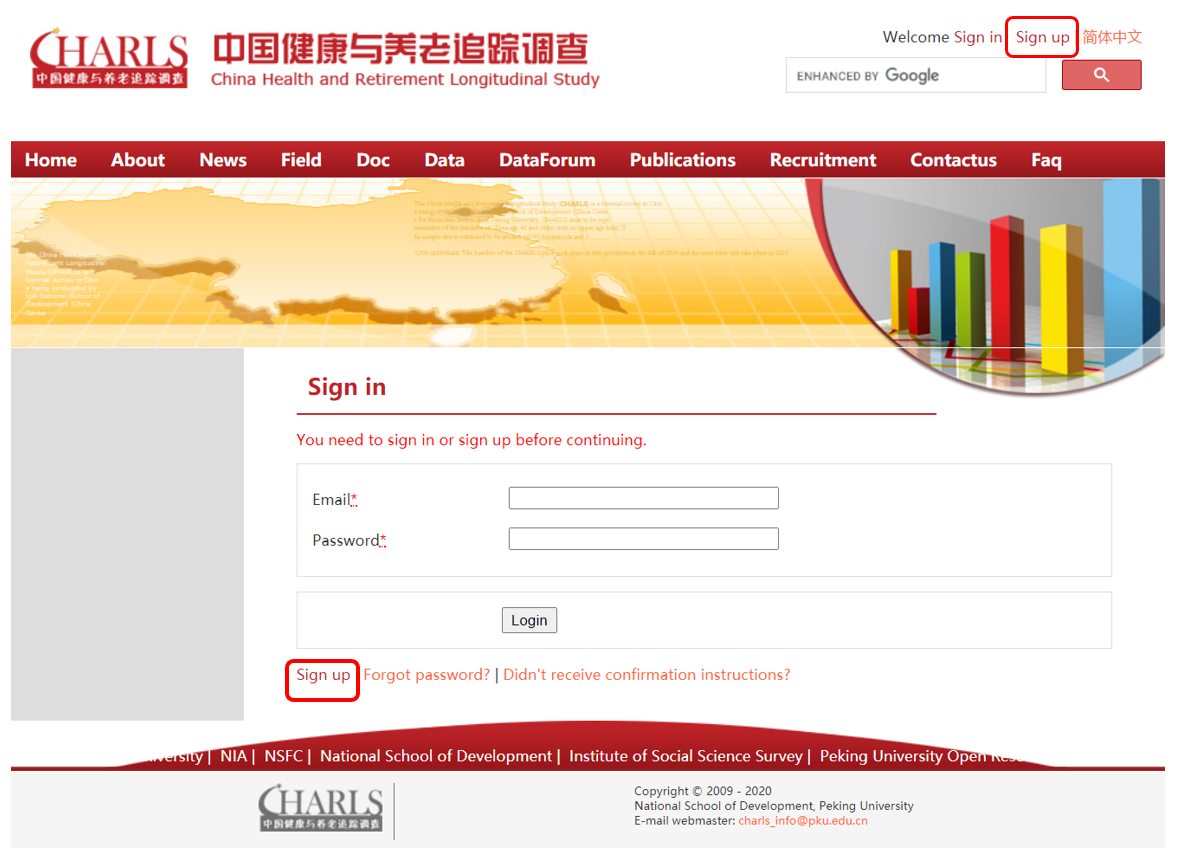
3. Read through the Terms of Agreement on the following page. If you agree, check the box next to “Yes, I agree to all terms” and click “Agree”
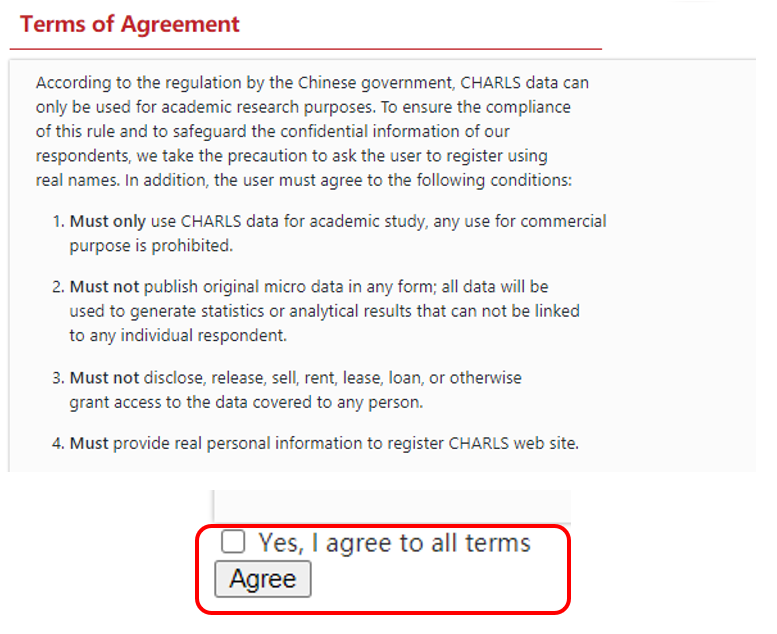
4. Fill out the registration form and click “Register”
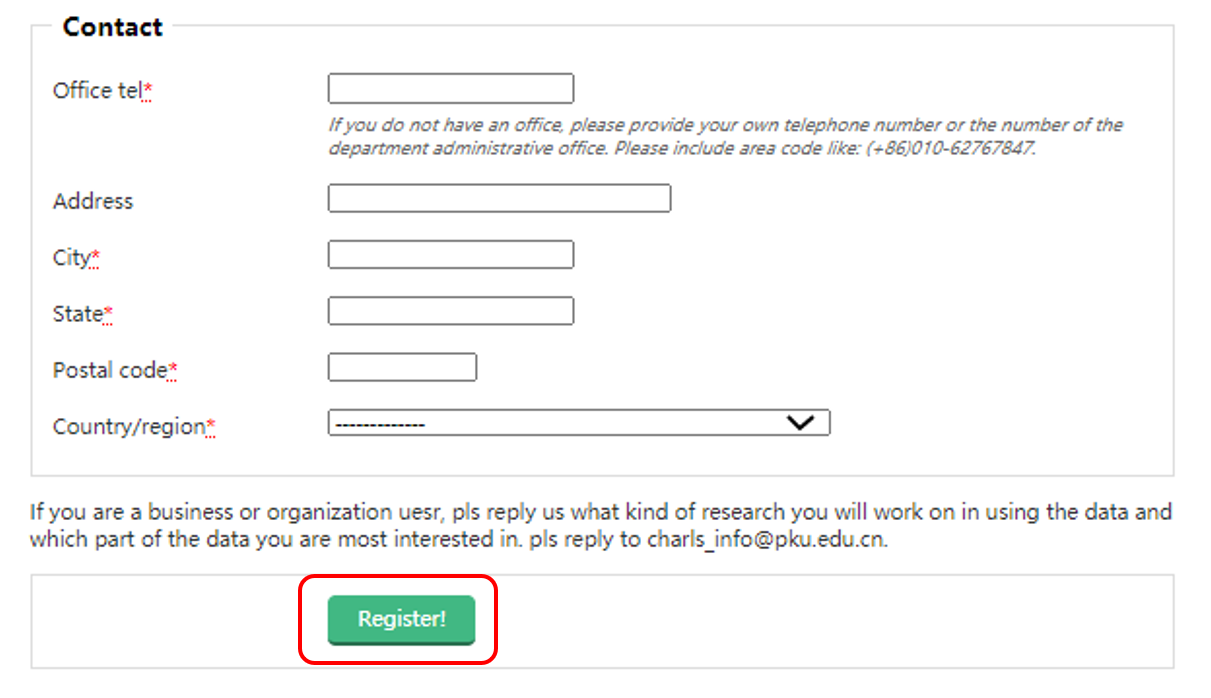
5. After registration, you will receive an email with a link to confirm your email address and activate your account. Click on the link provided in the email.
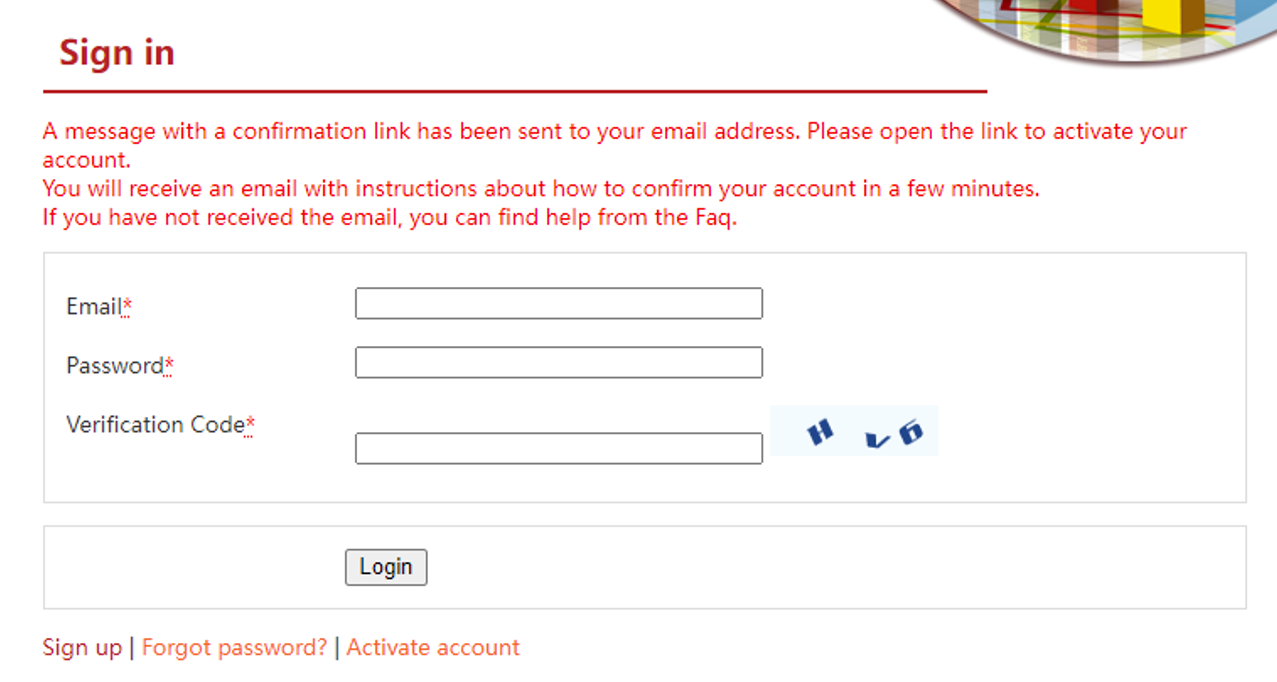
6. Upon clicking the link, you will be directed to a page where you can enter your Email, Password, and the Verification Code. Click on the "Request for data" link next to the "Harmonized CHARLS". Please note that it may take a few days for access to be granted.

7. Once your request for access has been accepted, you will be able to download the data on the same page. Click on "Download data" next to the data you wish to access.
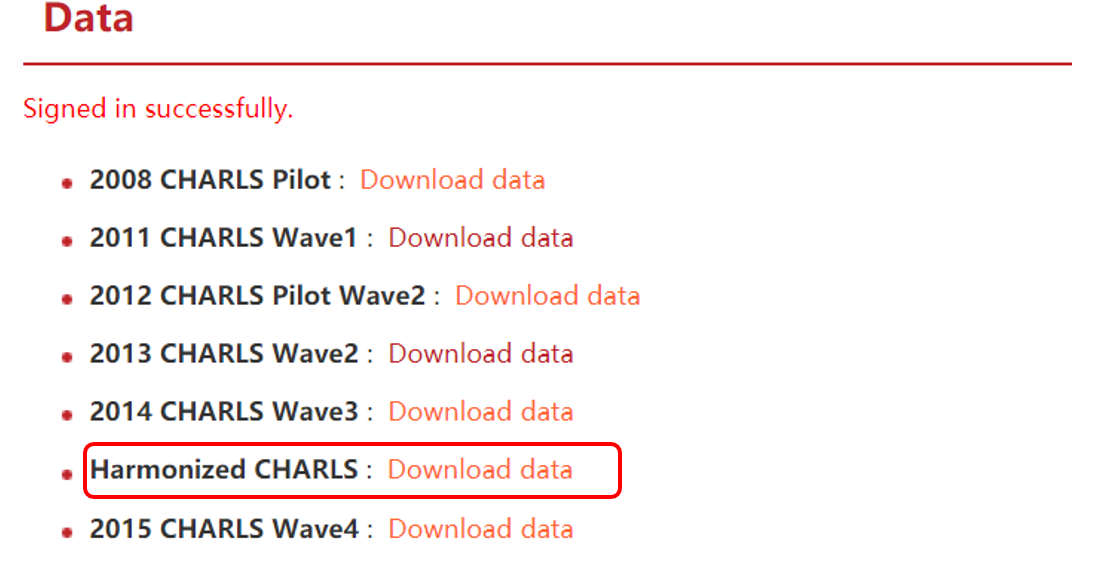
8. On the next page, select the files you want to download under the "Life History" heading.
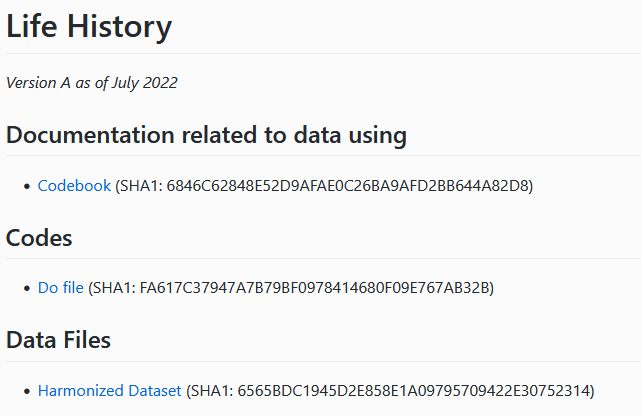
*Please note that while these instructions provide a general overview of the process to access Harmonized CHARLS Life History data via the Study Website, the exact steps and interface may vary slightly.